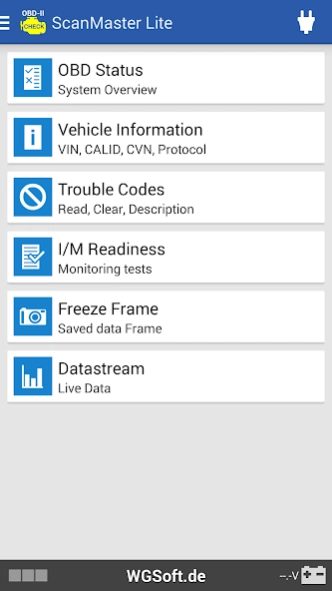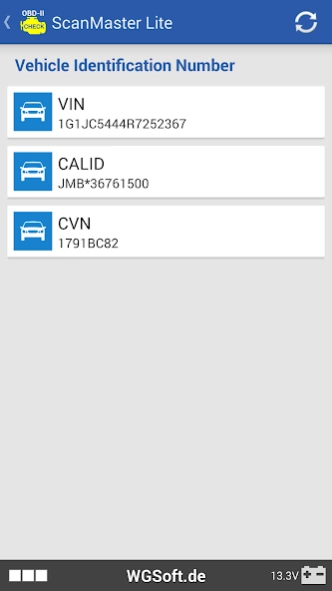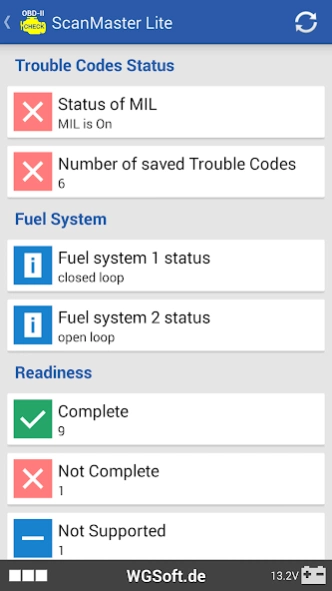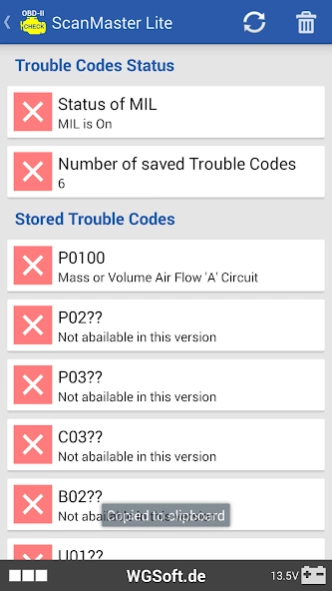ScanMaster for ELM327 OBD-2 5.8
Free Version
Publisher Description
ScanMaster for ELM327 OBD-2 - ScanMaster Lite is an application for vehicle diagnostics to OBD-2 standards.
ScanMaster Lite is an application for vehicle diagnostics to OBD-2/EOBD standards. It "transforms" your Android smartphone or tablet together with an ELM327 diagnostic interface to a vehicle diagnostic device. Many important OBD-2 functions are despite "Lite" available without restriction. Only the number of parameters and error codes are limited compared to the Pro version. The paid Pro version with even more features can be purchased via In-App Billing function.
The following ELM327 and compatible OBD2 interfaces are supported:
UniCarScan UCSI-2000/2100
APOS BT OBD 327
OBDLink MX/MX+
OBDLink LX
OBDLink Bluetooth and WiFI
ELM327 Bluetooth and WiFi
Pearl Lescars Bluetooth and WiFi
The interfaces can be purchased on our websites https://www.wgsoft.de/shop/ or https://www.obd-2.de/shop/ if required.
Everything completely in German and English. In the graphical representation of data, there are "pause" function. In this mode, the recorded data can be scrolled and zoomed by gesture.
We would greatly appreciate the feedback on the app. Please send us an email about your experiences, opinions or suggestions.
About ScanMaster for ELM327 OBD-2
ScanMaster for ELM327 OBD-2 is a free app for Android published in the Telephony list of apps, part of Communications.
The company that develops ScanMaster for ELM327 OBD-2 is WGSoft.de. The latest version released by its developer is 5.8. This app was rated by 16 users of our site and has an average rating of 4.3.
To install ScanMaster for ELM327 OBD-2 on your Android device, just click the green Continue To App button above to start the installation process. The app is listed on our website since 2023-09-10 and was downloaded 2,307 times. We have already checked if the download link is safe, however for your own protection we recommend that you scan the downloaded app with your antivirus. Your antivirus may detect the ScanMaster for ELM327 OBD-2 as malware as malware if the download link to de.wgsoft.scanmaster is broken.
How to install ScanMaster for ELM327 OBD-2 on your Android device:
- Click on the Continue To App button on our website. This will redirect you to Google Play.
- Once the ScanMaster for ELM327 OBD-2 is shown in the Google Play listing of your Android device, you can start its download and installation. Tap on the Install button located below the search bar and to the right of the app icon.
- A pop-up window with the permissions required by ScanMaster for ELM327 OBD-2 will be shown. Click on Accept to continue the process.
- ScanMaster for ELM327 OBD-2 will be downloaded onto your device, displaying a progress. Once the download completes, the installation will start and you'll get a notification after the installation is finished.